Managing a WordPress site looks easy — until small tasks get skipped, and that’s when a website maintenance checklist becomes essential. Missed WordPress updates and plugins open security risks, forgotten website backups put data at risk, and ignoring a website security audit leaves the site exposed. Add poor website speed optimization, and you lose visitors and SEO positions.
These issues happen not from carelessness, but because maintenance feels less urgent than publishing. A simple website maintenance checklist helps keep everything under control.
Here’s a routine that works. Each week, update WordPress plugins and themes. Every month, check backups and run a speed test. Every quarter, do a security audit. These regular tasks prevent bigger problems later.
Instead of manually keeping track of updates, backups, and audits, you can use doBoard to create a website maintenance plan.
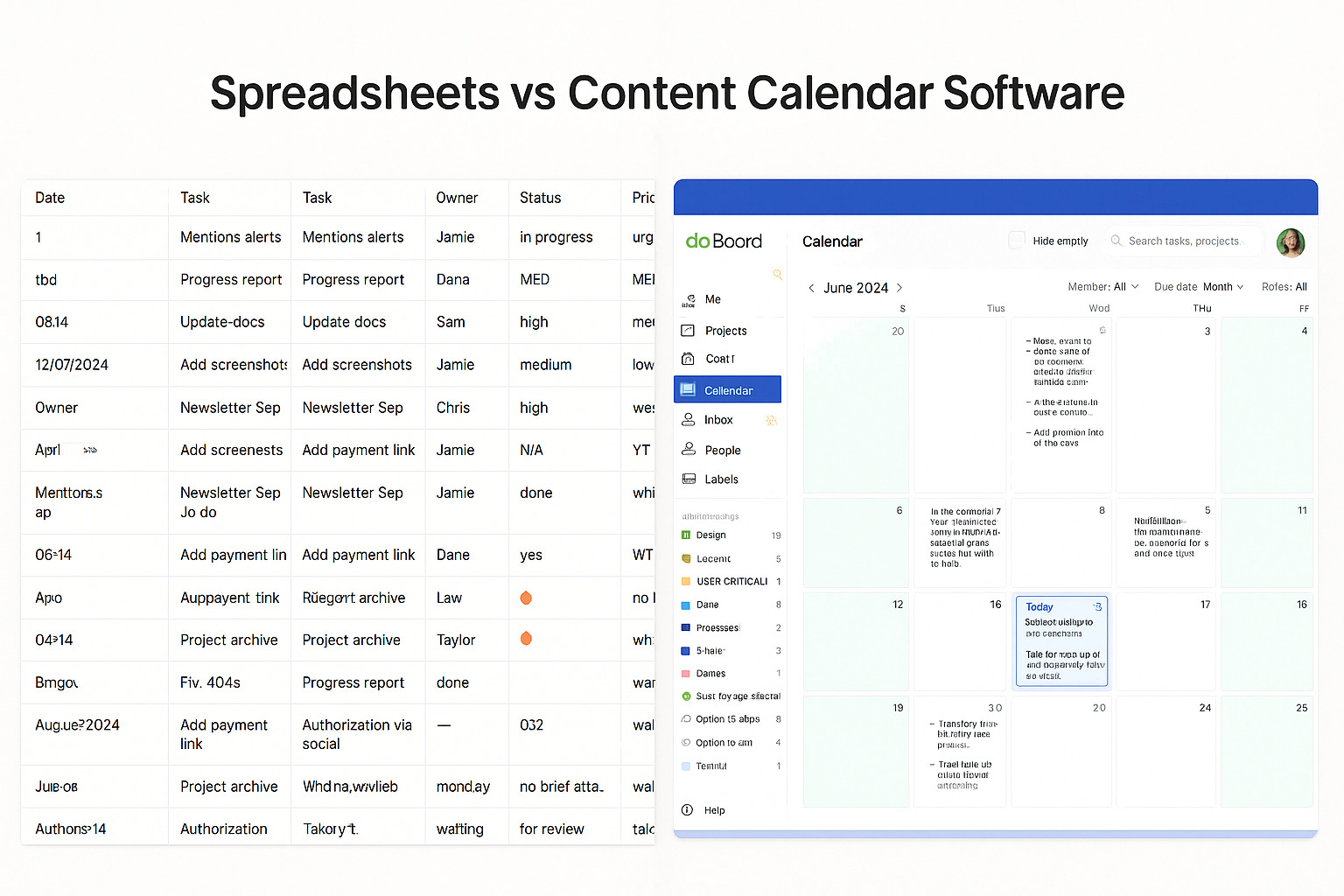
A project called “Tech Support” with recurring tasks for website maintenance makes updates, backups, and audits part of your workflow. You’ll get email reminders, see task history, and can delegate work to a developer when needed.
This way, maintenance becomes consistent. Your WordPress stays fast, secure, and reliable, while you focus on content and growth.
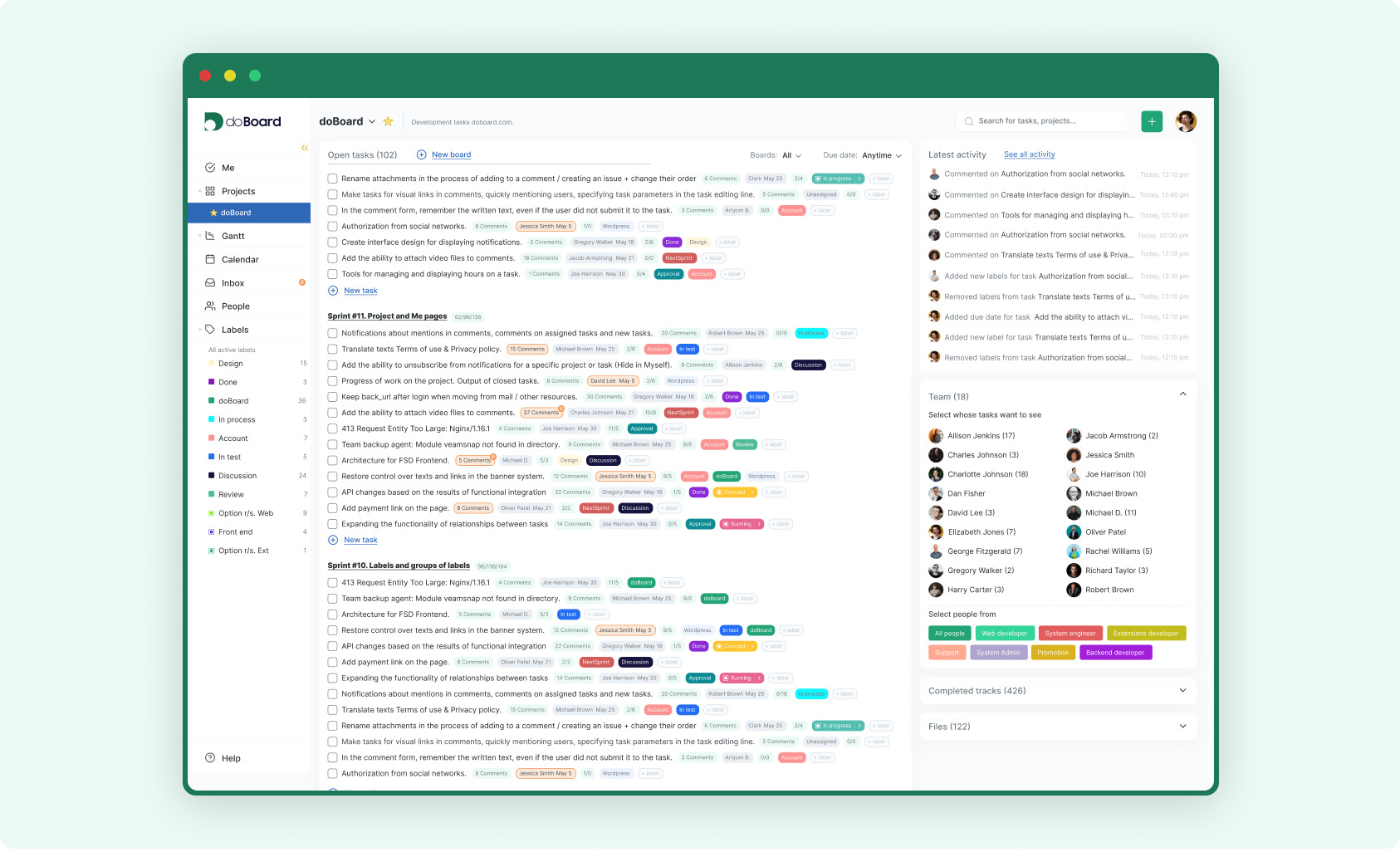
Step-by-Step Quick Checklist
Weekly:
- Run WordPress updates for core, plugins, and themes
Check error logs and fix minor issues before they grow
Review spam comments and clean up trash to keep the database light
Monthly:
- Verify website backups (create + run a restore test)
- Perform a website speed optimization check (measure + fix basics)
- Test forms and checkout process to ensure all lead generation and sales paths work
- Review user roles and remove inactive or suspicious accounts.
Quarterly:
- Conduct a full website security audit (plugins, users, configs)
- Audit SEO basics: meta tags, broken links, sitemap, robots.txt
- Review hosting performance (uptime, PHP version, SSL renewal)
- Check analytics setup (GA4, GTM, goals/events) to confirm correct tracking
Bi-Annually:
- Refresh website content: update outdated blog posts, case studies, or pricing pages
- Test cross-browser and mobile responsiveness
- Review accessibility compliance (WCAG basics, alt-texts, color contrast)
Annually:
- Do a full design and UX review to ensure the site matches current brand goals
- Revisit plugin/theme stack — remove what’s unused, replace with lighter or more secure alternatives
- Conduct a competitor benchmarking (speed, SEO, features)
Always:
- Keep a website maintenance plan in doBoard with recurring tasks and email reminders
- Track history of completed tasks to spot recurring issues
- Delegate maintenance tasks to team members or developers as needed.
Why This Website Maintenance Checklist Works
Following this website maintenance checklist ensures that your WordPress site stays both stable and secure. Weekly WordPress updates and plugins are critical because outdated code is the number one entry point for hackers. By updating themes and plugins on time, you reduce security risks and keep compatibility with new features.
Monthly, it’s not enough to just create website backups — you need to test the restore process. A working backup is your safety net against data loss, hacking, or server crashes. The monthly cycle is also the right time to run a website speed optimization check. Page speed is directly tied to SEO rankings and user satisfaction; slow pages drive visitors away and hurt conversions.
Every quarter, a complete website security audit provides a deep look at plugin versions, user accounts, and system configurations. This step reveals hidden vulnerabilities and ensures that security practices evolve with WordPress updates.
Finally, keeping everything inside a website maintenance plan in doBoard makes the process repeatable. With recurring tasks for website maintenance and automatic email reminders, you create a reliable workflow that prevents missed steps. This way, your maintenance becomes proactive, not reactive, and your WordPress site remains fast, secure, and ready to grow.
Keep Your WordPress Running Smoothly
Following this website maintenance checklist is just the start. The real value comes when you build a consistent workflow and align it with your team’s planning. With doBoard, you can turn maintenance into a clear, repeatable process — complete with recurring tasks for website maintenance and email reminders.
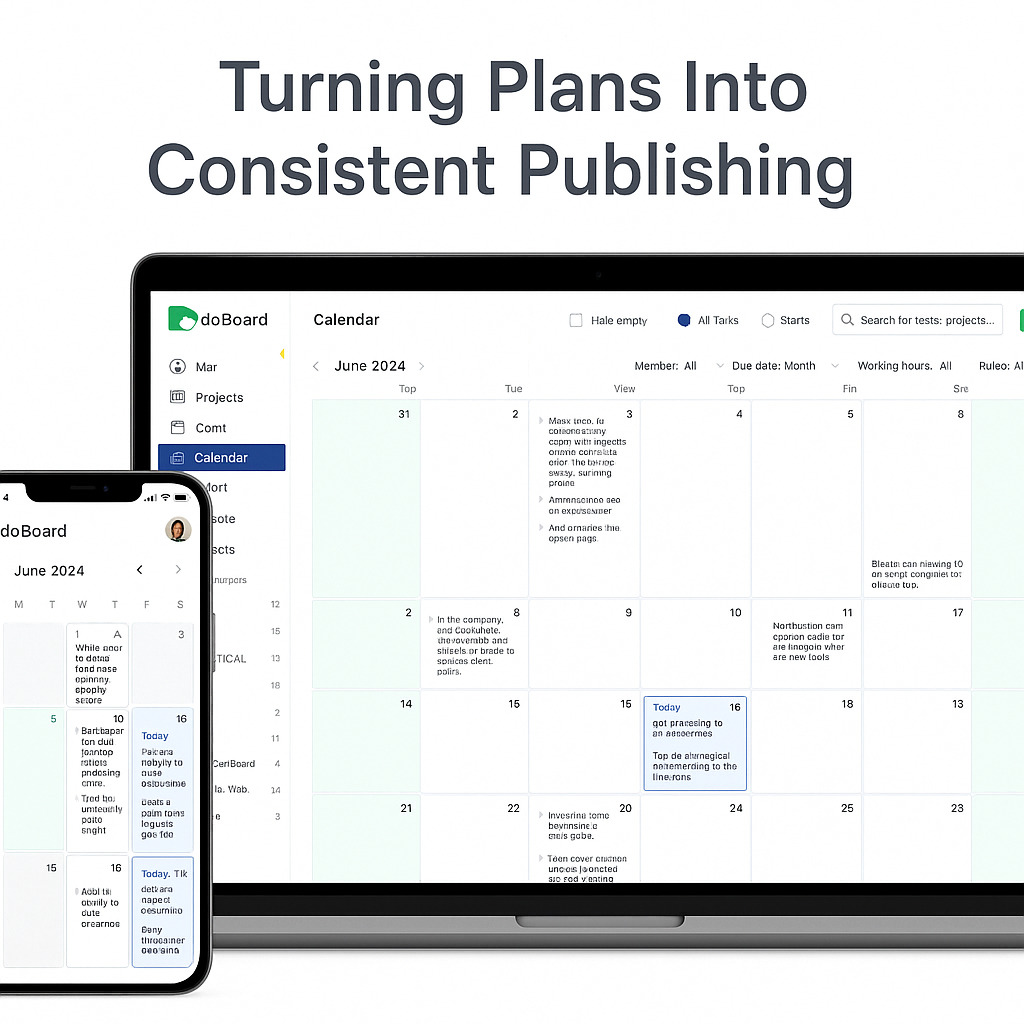
Try doBoard today and simplify your maintenance plan: https://doboard.com
Explore related articles in the doBoard blog to strengthen your workflow:
- Team Time Management: Achieve More Together with doBoard
https://blog.doboard.com/team-time-management-guide/ - Agile Time Management: How doBoard Supports Flexible Workflows and Rapid Iteration
https://doboard.com/blog/agile-time-management - The Art of Prioritization: Focus on What Matters Most with doBoard
https://doboard.com/blog/the-art-of-prioritization
These guides complement your website maintenance plan by showing how to prioritize, manage time, and organize teamwork effectively — so your WordPress site stays secure while your team stays productive.
To go further, explore related guides in the doBoard blog: Team Time Management, Agile Time Management. For broader WordPress security practices, check out WordPress.org’s official security handbook.
- How to Prepare for a Job Interview in 2025 — Remote Interview Tips, Checklist & Stories That Actually Help - December 15, 2025
- What Are Story Points (And Why They Actually Make Planning Easier) - December 15, 2025
- Milestone Project Management Made Simple — With Real Examples and doBoard - December 15, 2025