How Distributed Teams Move Faster With Clarity (Conversion-Optimized Edition
Remote work should feel flexible and empowering — but for many teams, it feels like juggling time zones, waiting on replies, digging through Slack threads, and guessing who’s doing what.
A simple task suddenly becomes a week-long relay race.
A small decision requires three follow-ups.
A project moves only when the “right” person wakes up.
This is not a motivation problem.
This is a clarity problem.
And clarity is exactly what doBoard was built to deliver — instantly.
Clarity creates speed. Speed creates trust. Trust creates results.
Why Remote Team Time Management Breaks
Distributed teams slow down for four predictable reasons:
-
Work is scattered across too many tools.
Tasks in Trello, conversations in Slack, files in Docs, decisions in Zoom. -
Async expectations are unclear.
Some expect instant replies. Others reply once a day. -
Progress is invisible.
No one knows what’s moving — or if anything is. -
People feel pressure to be “always on.”
Which leads to burnout, resentment, and silent disengagement.
If this sounds familiar, you’re not alone.
Most remote teams struggle for the same reasons — and solve them the same way:
One clear workspace + predictable async rules + visible progress.
Exactly what doBoard provides.
Step 1 — Replace Tool Chaos With One Clear Workspace
Switching between Slack, email, Docs, Trello, spreadsheets, Notion pages kills remote productivity.
Not because people are slow — but because context is scattered.
High-performing distributed teams do the opposite:
they run everything in one shared, simple, visual workspace.
Mini-story: Northwind Devs
Before doBoard, 17% of their tasks were being lost.
Communication jumped across 4+ tools.
Their PM spent Fridays rewriting progress reports manually.
After doBoard:
they cut coordination time nearly in half,
priorities stopped shifting hourly,
and every task finally had an owner with a visible status.
In doBoard
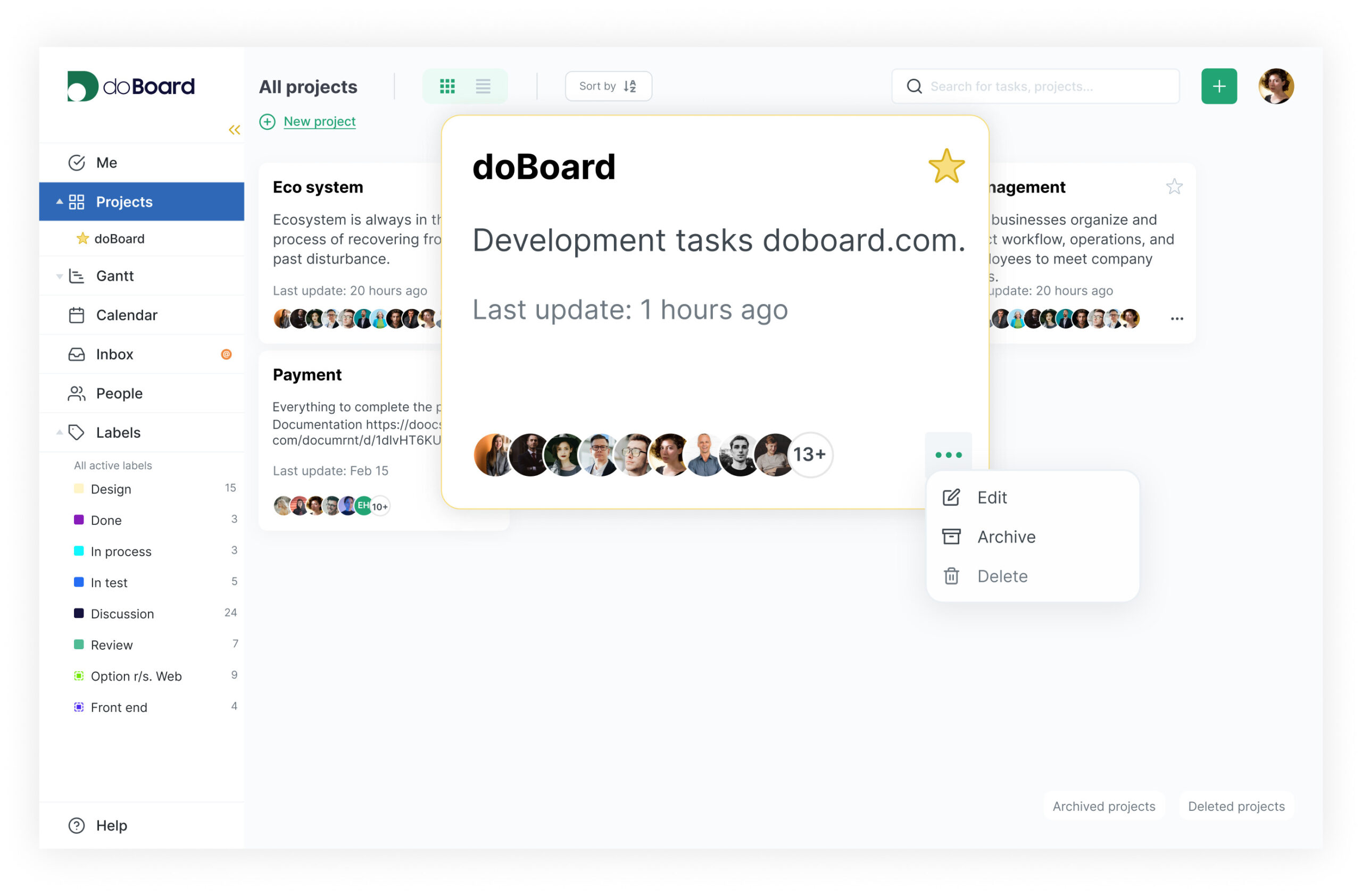
Clarity on work, roles, and roadblocks — all in one view.
One workspace. Zero confusion. Instant alignment.
Fast Try (micro-onboarding)
Create a Week Board – drag your tasks – assign owners – mark blockers.
You get clarity in under one minute.
Step 2 — Stop Fighting Time Zones; Start Using Them
Remote teams collapse when communication relies on real-time responses.
The solution isn’t “ping faster” — it’s structure.
Teams that thrive across time zones:
-
agree on predictable response windows
-
rotate inconvenient meeting times
-
rely on async updates instead of “quick calls”
-
protect focus time instead of chasing each other
doBoard makes async natural.
Updates live inside tasks.
Blockers are visible without asking.
No one is left guessing.
Async Rules That Actually Work
The most successful remote teams follow three principles:
1) The 24-Hour Response Rule
Not instant.
Not eventually.
Clear, predictable: reply within one working day.
2) No-Meeting Blocks
Two or three focus blocks a week without interruptions.
3) Written Decisions First
If a decision wasn’t written, it wasn’t made.
Async isn’t silence — it’s structured communication.
Step 3 — Make Progress Visible (So Micromanagement Disappears)
Any update?”
“How’s that going?”
“Did you see my message?”
These questions aren’t annoying because people are needy —
they happen when progress is invisible.
Mini-story: BrightFox
Before doBoard, their PM received 40–50 private pings a day.
After moving updates into task comments inside doBoard?
Interruptions dropped by 68%.
The PM stopped being the bottleneck.
Tasks closed faster with fewer calls.
In doBoard
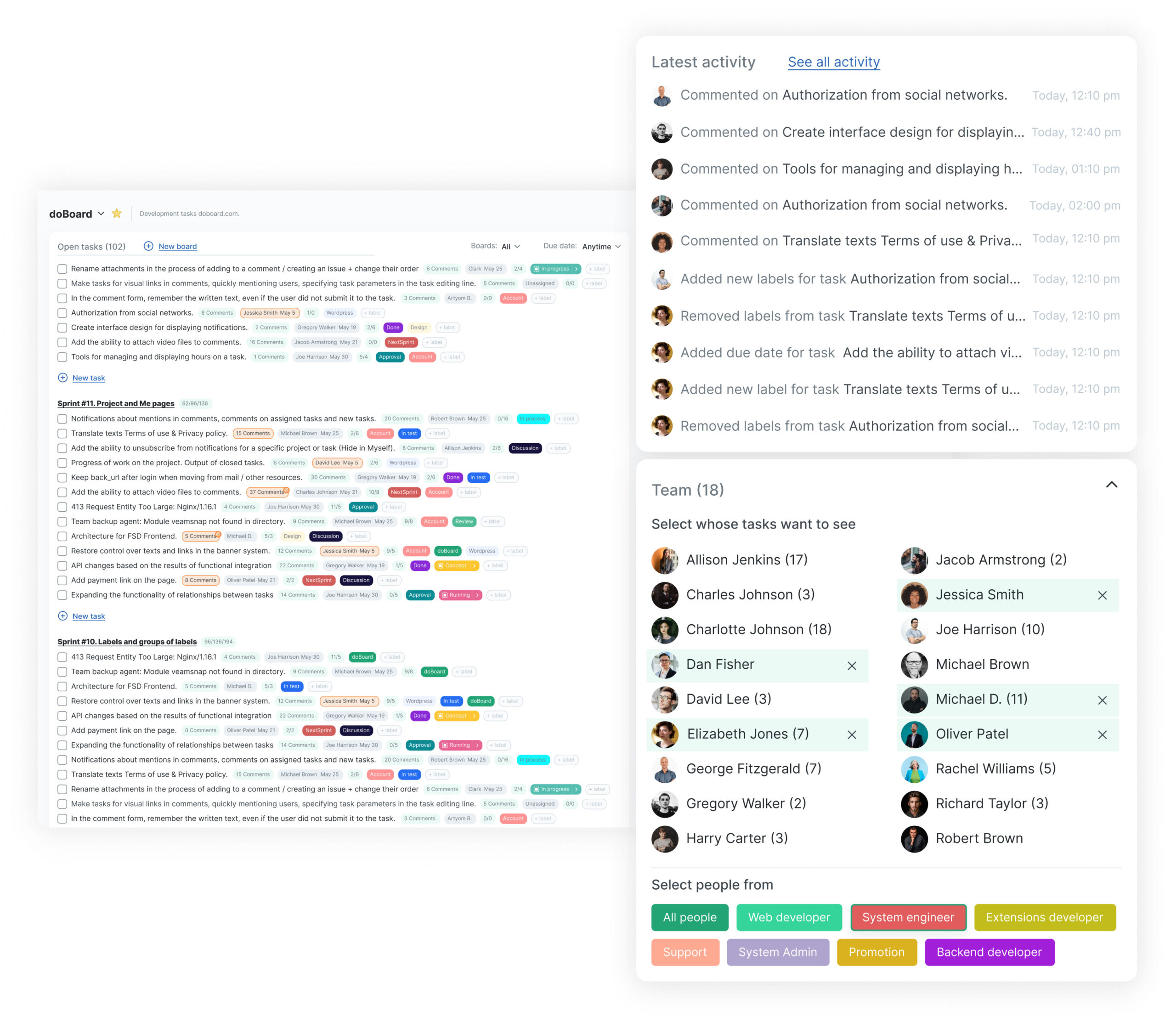
The activity feed shows what moved, who moved it, and what matters now.
When progress becomes visible, productivity becomes natural.
Try it today
Simply move all updates into tasks.
Use a 3-line async daily update:
Done – Next – Blockers.
Step 4 — Weekly Rhythms That Replace Firefighting
Remote teams thrive with a predictable cadence:
-
Mondays – direction
-
mid-week – async check-in
-
Fridays – closure
This structure keeps momentum stable and removes stress.
In doBoard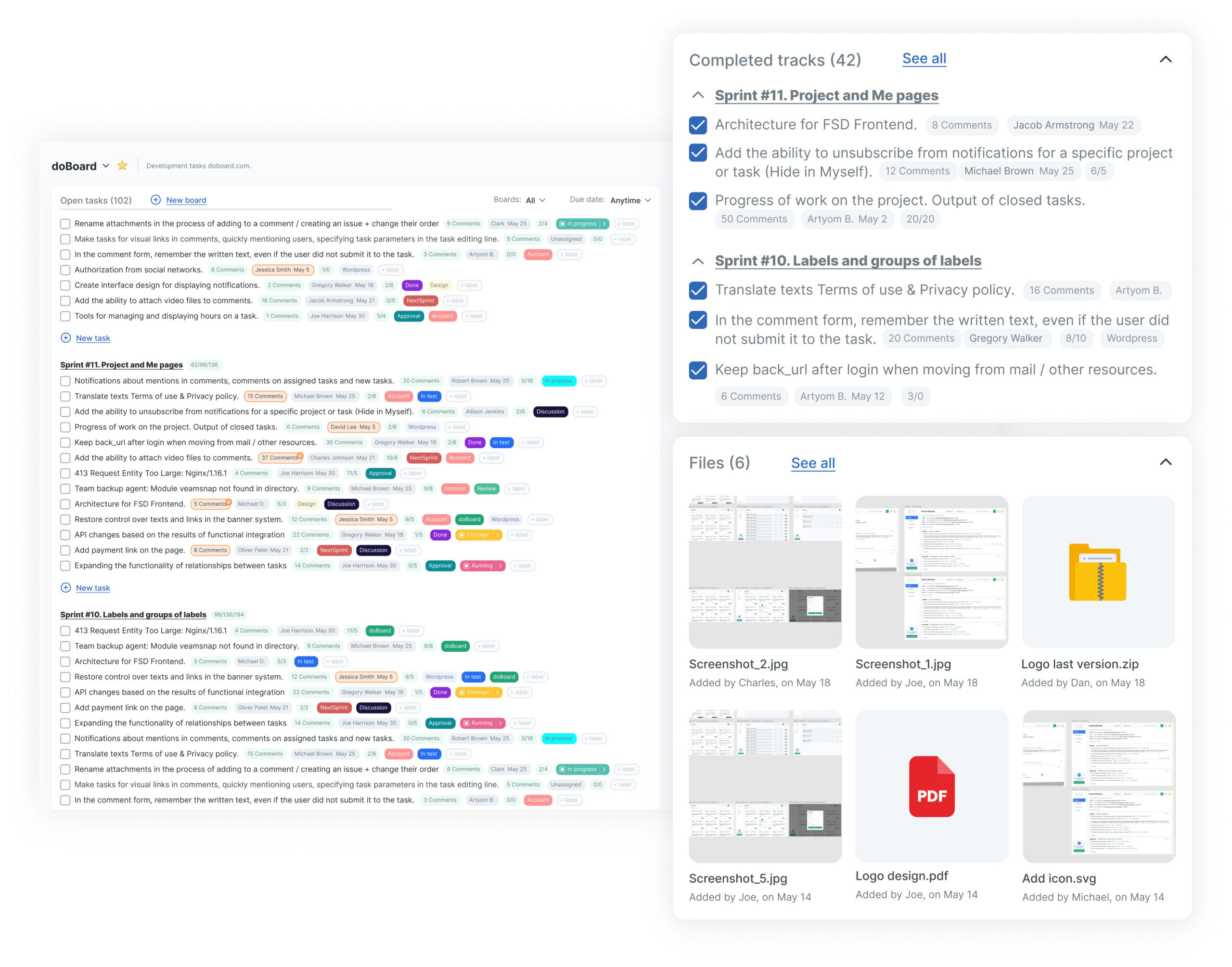
Work becomes a flow, not a frenzy.
When progress becomes visible, productivity becomes natural.
Try it today
Simply move all updates into tasks.
Use a 3-line async daily update:
Done – Next – Blockers.
Step 5 — Culture Is Time Management
Speed drops when morale drops.
And in remote teams, emotional disconnect directly reduces delivery speed.
Teams move faster when they:
-
celebrate wins
-
give shoutouts
-
share small moments
-
feel seen and connected
doBoard supports this with Watercooler cards, Shoutouts, and shared wins.
Connection fuels performance — even 5,000 miles apart.
Bonus — Protect Your Time (And Stop Being “Always On”)
If your team feels pressure to respond at all hours, the process is broken.
Healthy remote work requires boundaries:
-
clear offline hours
-
delayed notifications
-
zero expectations for instant replies
-
protected deep work time
-
predictable async cycles
This isn’t a wellness bonus — it’s essential infrastructure for distributed teams.
Burnout is not a personal failure. It’s a process failure.
What your team sees the moment they sign up:
-
A clean workspace with all your projects.
-
A Week Board summarizing this week’s focus.
-
Clear task owners and live activity.
-
Blockers highlighted without searching.
-
A simple place for culture: shoutouts, wins, conversations.
No tutorials.
>No clutter.
Just clarity, immediately.
Set up your workspace in under 60 seconds.
Your team will understand it without instructions.
Why doBoard
-
Slack shows conversations. doBoard shows progress.
-
Trello shows cards. doBoard shows clarity and blockers.
-
Notion shows pages. doBoard shows workflow, momentum, and rhythm.
-
Spreadsheets show data. doBoard shows movement.
It’s not a heavier tool — it’s a clearer one.
Built remote-native, not retrofitted from office workflows.
Your team doesn’t need another quarter of “We should improve our remote workflow someday.”
You can give them clarity this week.
In less than one minute.
For free.
How to Pitch This to Your Manager or Team
Managers don’t respond to tools —
they respond to lost time, unclear priorities, and unnecessary stress.
So pitch doBoard like this:
-
Start with the pain:
“We’re losing time because updates are scattered.” -
Show a tiny win:
Create a Week Board for your own tasks. -
Sell the benefit, not the work:
“This will reduce interruptions by at least 30 minutes a day.” -
Propose a one-week trial:
Low risk. High clarity. Zero friction.
90% of teams say yes to a 7-day experiment.
Final Recap
Strong remote team time management comes from:
-
one shared workspace
-
predictable async rules
-
visible progress
-
a weekly rhythm
-
protected focus time
-
strong team culture
-
and fast, effortless onboarding
doBoard brings all of this together in a remote-native, clarity-first platform designed for distributed teams.
If your remote team feels chaotic, slow, or overwhelmed, you don’t need more meetings —
you need clarity.
And clarity starts with one board.
Give your remote team clarity today.
Set up your first board in doBoard — it’s free, takes under 60 seconds, and your team will get it instantly.
- How to Prepare for a Job Interview in 2025 — Remote Interview Tips, Checklist & Stories That Actually Help - December 15, 2025
- What Are Story Points (And Why They Actually Make Planning Easier) - December 15, 2025
- Milestone Project Management Made Simple — With Real Examples and doBoard - December 15, 2025