Publishing regularly is one of the hardest challenges for bloggers, marketing teams, and businesses, but an editorial calendar for SEO makes it easier. An editorial calendar helps transform irregular posting into a clear system where every idea, draft, and article has its place. This guide shows how to use a content calendar software instead of scattered notes or spreadsheets, and why this change directly improves SEO and publishing consistency.
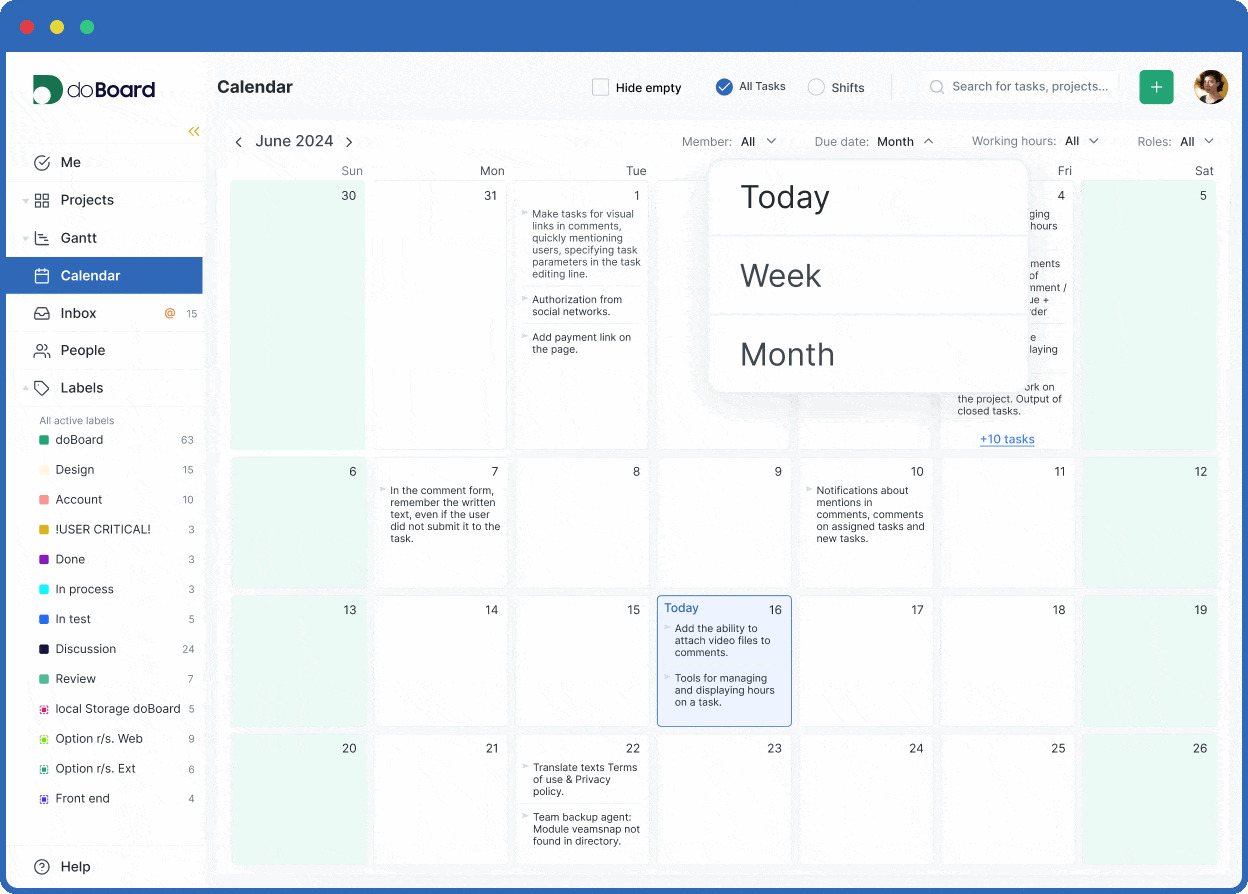
Why Content Strategy Fails Without an Editorial Calendar
Most teams start with good intentions, but without an editorial calendar template publishing quickly becomes irregular. Articles get delayed, ideas disappear in chats, and coordination between writers, editors, and SMM managers breaks down. A simple content management system or spreadsheet does not solve the problem, because it lacks workflow and visibility. Teams need a tool that connects content ideas, deadlines, and publishing strategy in one place.
Spreadsheets vs Content Calendar Software: A Practical Comparison
Spreadsheets work for small projects, but they fail as content scheduling software for agencies or growing teams. Lists get too long, status is unclear, and collaboration is almost impossible. A dedicated content calendar tool provides a visual timeline, a shared content ideas repository, and real content collaboration tool features. It also supports content strategy planning and can even act as a content calendar for SEO, linking posts directly with traffic goals.
Step-by-Step Guide: Building an Editorial Calendar That Actually Works
To start, collect all topics in one content planning tool so no idea gets lost. Assign roles clearly: who writes, who edits, who publishes. Spread deadlines evenly using a blog content calendar, and move tasks step by step — from idea to draft to ready-to-publish. Finally, review your content publishing workflow to connect publishing activity with long-term SEO results.
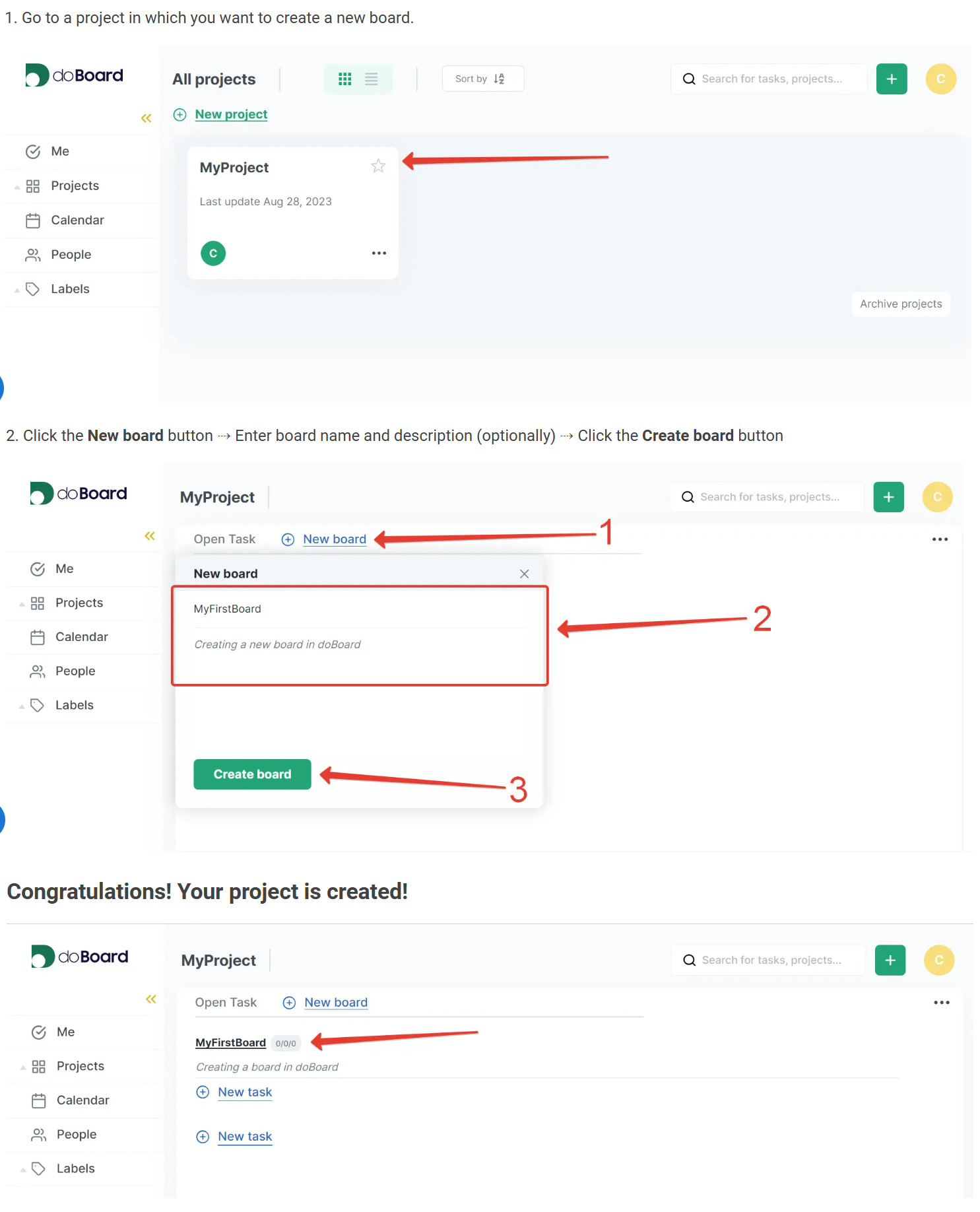
How doBoard Supports Teams to Publish on Time
At CleanTalk we use doBoard to manage content and releases, working as an editorial calendar for SEO that connects ideas, deadlines, and publishing. The platform combines a blog content calendar, an idea repository, and an editorial workflow software in one interface. Writers and editors track progress in real time, while SMM managers see which posts are ready. For startups, it works as affordable content calendar software for small business. For larger companies, it functions as a SaaS content management platform that supports both daily publishing and long-term content strategy planning.
Spreadsheets vs Content Calendar Software: What Works Best
Many teams begin with spreadsheets. They’re simple, flexible, and free. But as soon as the content process involves multiple writers, editors, or channels, problems appear. A spreadsheet becomes a long list where status is unclear and old ideas disappear.
By contrast, content calendar software is designed for publishing. It shows a visual timeline in a calendar or board view, so the whole team sees deadlines at a glance. Drafts move step by step — from idea to draft to ready-to-publish — creating a clear workflow. Ideas stay safe in a content ideas repository, and real-time comments turn the platform into a true content collaboration tool.
Most importantly, a dedicated tool supports SEO and strategy. Instead of guessing what to post, teams can plan ahead with a content calendar for SEO and align all work with long-term content strategy planning.
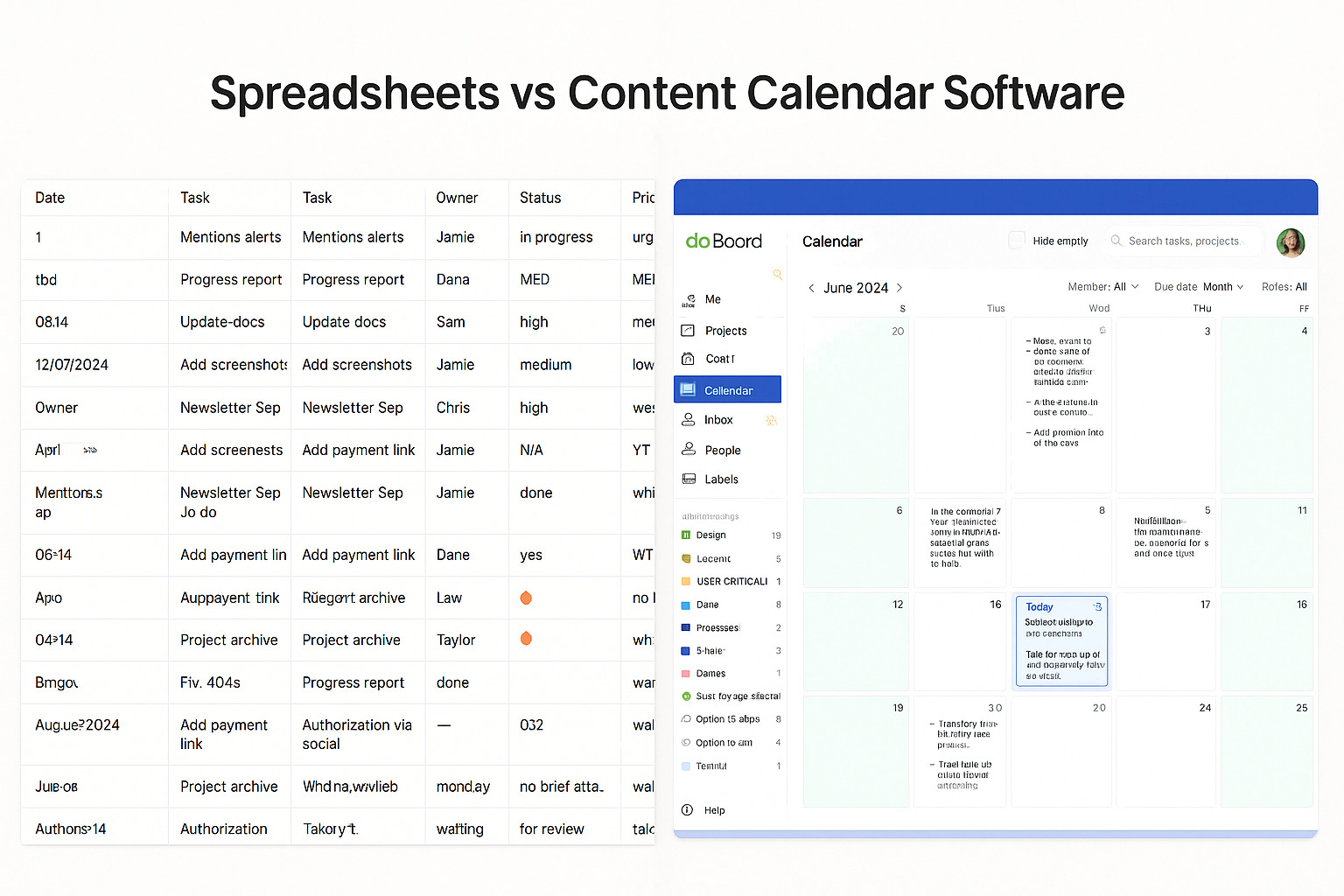
Turning Plans Into Consistent Publishing
A consistent publishing schedule builds trust and organic growth. With the right editorial calendar app, teams can replace scattered notes and spreadsheets with a simple, clear system. Whether the goal is social media planning, blog management, or SEO traffic, a reliable content calendar software helps turn ideas into published results.
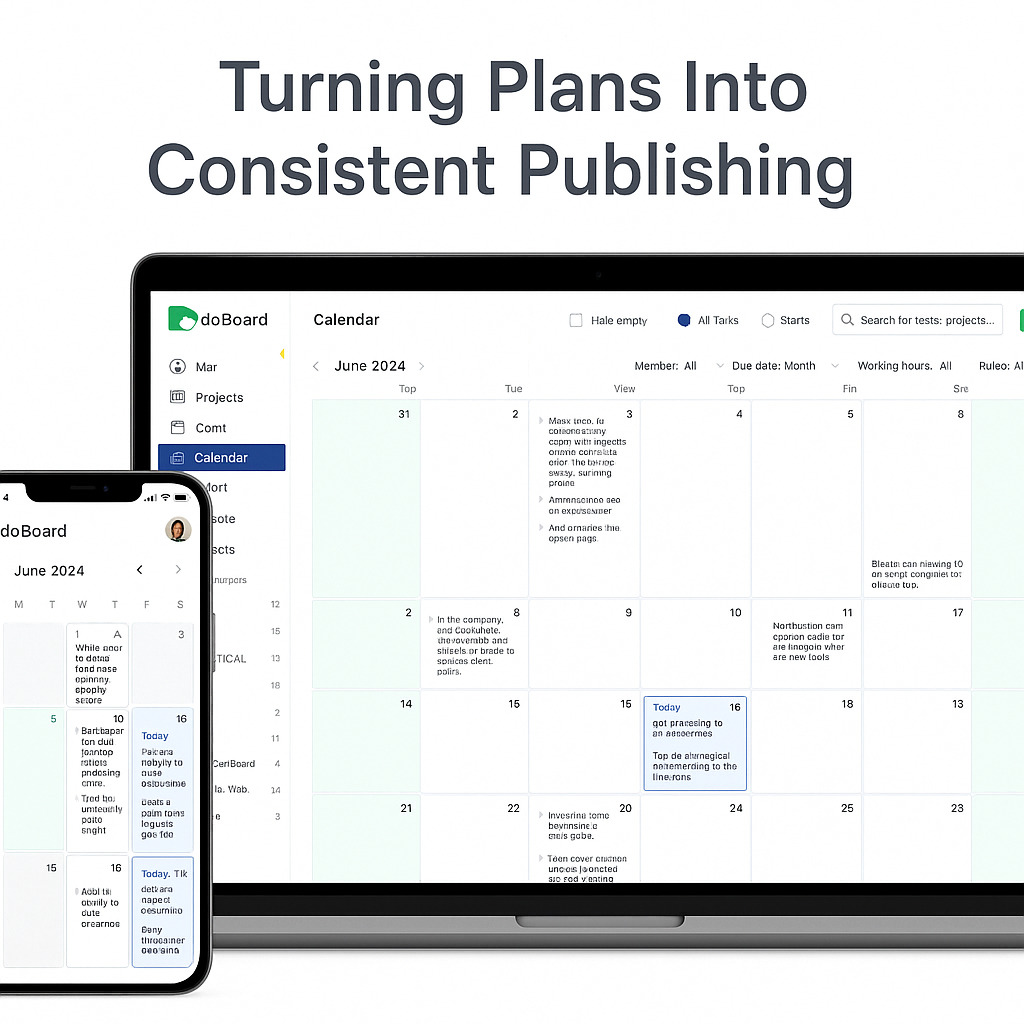
Try doBoard today — plan, collaborate, and publish smarter.
After setting up a consistent publishing flow, give your team easy access to the tools that make it real. The doBoard calendar works seamlessly on both desktop and mobile, so planning fits any workflow. Want to dig deeper? Check out our Help Center guides: Using Calendar , Creating Projects , Working with Boards, and Managing Tasks
Want to improve team efficiency? Check out our guide on team time management.
- How to Prepare for a Job Interview in 2025 — Remote Interview Tips, Checklist & Stories That Actually Help - December 15, 2025
- What Are Story Points (And Why They Actually Make Planning Easier) - December 15, 2025
- Milestone Project Management Made Simple — With Real Examples and doBoard - December 15, 2025