Team time management gets real the moment you glance up from your sixth browser tab, sip cold coffee, and quietly whisper:
“Where did my day go?”
At first, I blamed distractions. Then I blamed meetings. And then — I blamed myself for not “hustling hard enough.”
That was me. Repeatedly.
And not just on Mondays.
Eventually, I realized the real problem wasn’t laziness or poor focus. It was a complete lack of awareness of where my time was actually going. So, instead of continuing the spiral of guilt and vague to-do lists, I started tracking it.

At that point, everything changed.
Not overnight, of course. But gradually, patterns started to appear. For example, I found out I was spending more time “preparing to work” than actually working. I also discovered that a surprising chunk of my day was eaten by tasks that had zero connection to my team’s actual goals.
That’s when I knew — it was time to manage time intentionally.
Not just mine, but our whole team’s.
First, I Tracked Everything: The (Messy) Start of Real Team Time Management
Before you optimize anything, you have to measure it. That includes time.
I began by noting down what I was doing in 15-minute increments. It was uncomfortable at first — like budgeting your calories and realizing lunch somehow lasted three hours.
But it worked.
Week by week, I saw what drained me, what moved things forward, and what just looked busy on paper.

Then, I compared it to my actual goals
All of this reflection would’ve meant nothing if I didn’t line it up with what I wanted to achieve. And here’s the uncomfortable part:
A lot of the time I was spending didn’t bring me any closer to my goals.
Once I noticed that, I made cuts. Ruthless ones.
I reduced the “noise tasks,” gave my full focus to the ones that mattered, and — most importantly — I shared the same framework with my team.

That’s when the magic of team time management began
We didn’t go all corporate with Gantt charts and 4-hour time audits.
Instead, we started using doBoard.
Now, instead of juggling Slack pings, Notion pages, and 17 color-coded Google Sheets, we plan, track, and reflect all in one place. Our work feels connected. Our time, respected.
And no, this isn’t some productivity cult. It’s just better team planning with fewer meltdowns.
Quick checklist to start (a.k.a. how I stopped wasting Tuesdays):
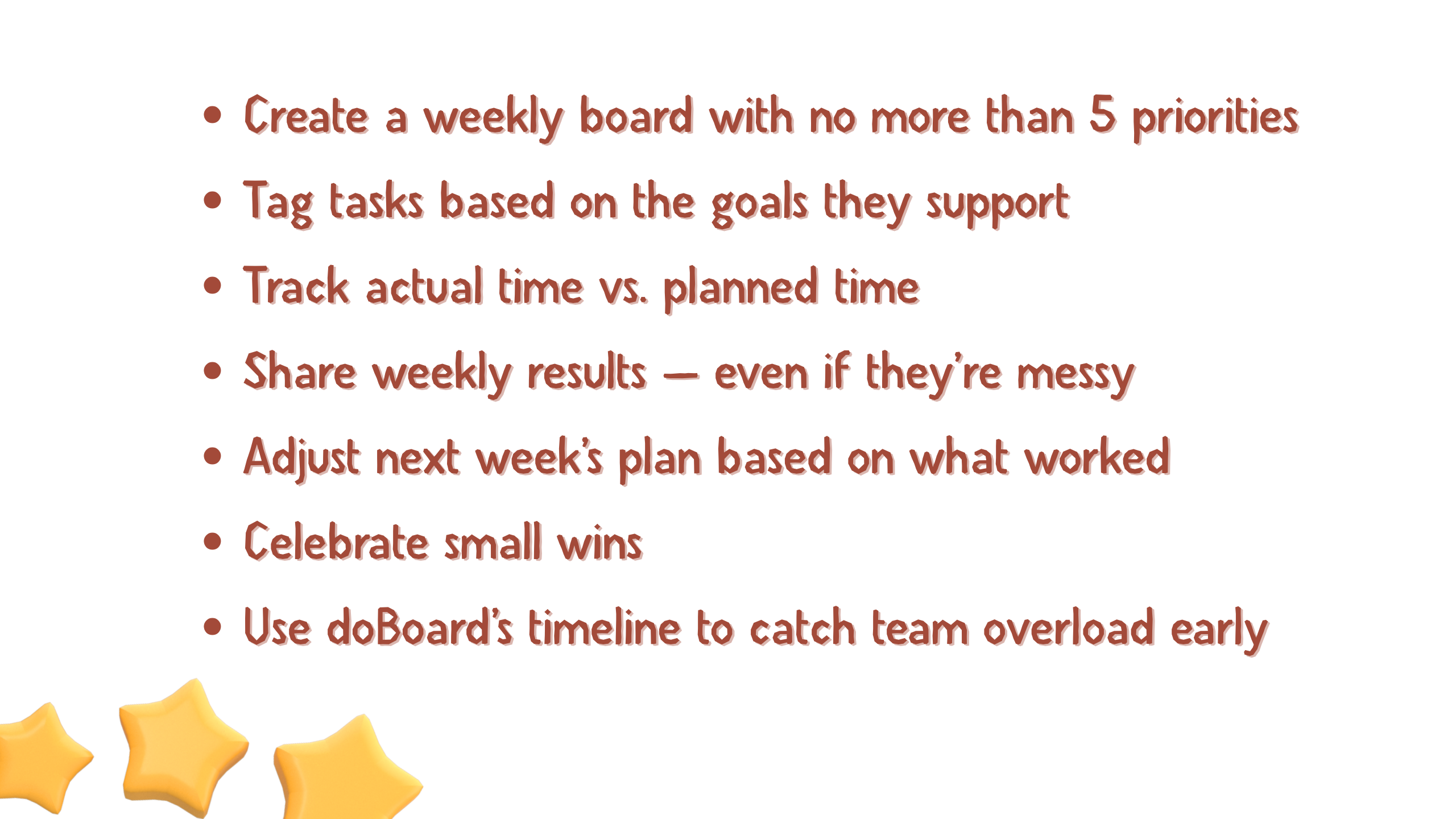
You can copy this setup directly in doBoard — trust me, it’s less overwhelming than it sounds.
Final Thought
Yes — this article has lists. But that’s kind of the point.
Lists are one of the most underrated tools we have to manage limited resources like time, focus, and team clarity.
They help us zoom out, reflect, and do less — but better.
If you’ve got your own hacks for saving your team’s time — or just a funny “how I wasted my Tuesday” story — drop it in the comments.
And if you’re figuring out how to stay focused and actually get things done, this article might help.
When you’re ready to simplify team time management, try doBoard — it’s built for brains like yours.
- How to Prepare for a Job Interview in 2025 — Remote Interview Tips, Checklist & Stories That Actually Help - December 15, 2025
- What Are Story Points (And Why They Actually Make Planning Easier) - December 15, 2025
- Milestone Project Management Made Simple — With Real Examples and doBoard - December 15, 2025
Pingback:Editorial Calendar for SEO: Plan Content Strategy with doBoard
Pingback:Website Maintenance Checklist for WordPress Owners