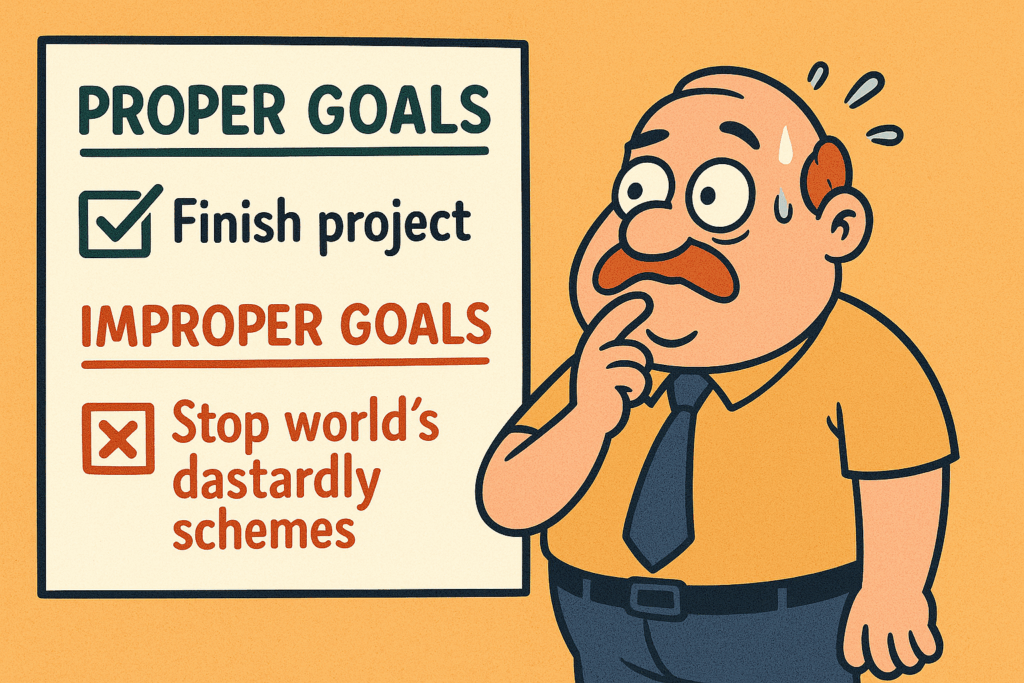
In any successful project, clear goal setting in project management is more than just a first step – it’s the foundation of productivity, accountability, and strategic execution. Whether you’re managing a team of five or fifty, having a reliable system for setting and tracking goals is critical to staying on track and delivering results.
This is where a project management tool comes in. A modern one, that is built for visual clarity and team collaboration, makes it easy to transform high-level goals into actionable tasks, track progress in real time, and keep your team aligned from start to finish.
In this article, we’ll break down the essentials of project management goal setting, and show you how the right project management tool empowers you to streamline the entire process – from goal creation to delivery.
Why goal setting is crucial in project management
Goal setting isn’t just a motivational tactic – it’s a strategic necessity. Here’s why it’s so important:
- Direction and focus. Goals give your team a clear path to follow, helping avoid scope creep and distractions.
- Measurable progress. Concrete goals enable tracking, accountability, and performance reviews.
- Team alignment: Well-communicated goals keep everyone working toward the same outcomes.
- Increased motivation: Reaching milestones and celebrating wins boosts morale and productivity.
Without structured goals, projects tend to drift. Tasks pile up, priorities shift, and deadlines slip. But with the right project management tool, you can create a roadmap that guides every step – and adapt when necessary.
Setting SMART Goals
It’s a framework for setting goals that are clear, attainable, and trackable, helping individuals or teams stay focused and on track toward their desired outcomes. SMART stands for:
Specific
Measurable
Achievable
Relevant
Time-bound
Here’s how you can set up the SMART framework using a project management tool:
1. Create a Goal-Focused Board
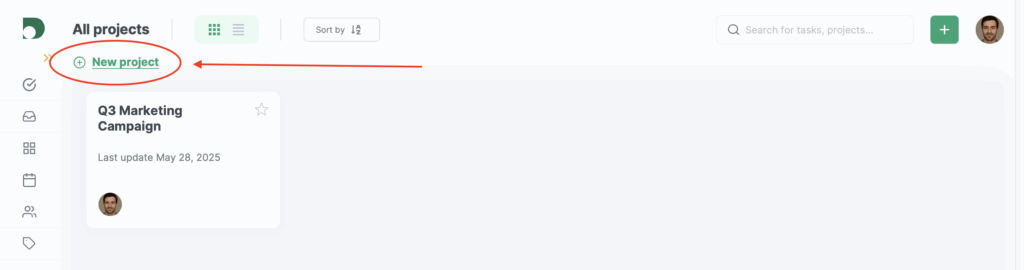
Start by creating a dedicated board for your project or campaign. Label it clearly – for example, “Q3 Marketing Campaign” or “New Product Launch”.
2. Define Specific Objectives
Each goal should be framed as a clear, actionable objective. So create a top-level board for each goal. For example:
- “Increase website signups by 20% by July 31”
- “Launch MVP to beta users by September 15”
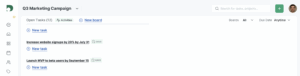
This makes it easy to distinguish goals from regular tasks.
3. Break Down Goals into Tasks
Use subtasks or linked cards to break each goal into smaller, manageable steps. Assign due dates, owners, and dependencies so everyone knows their role. This encourages focus and prevents overwhelm.
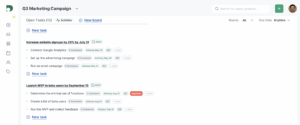
Tracking Goal Progress in Real Time
One of the biggest challenges in project management goal setting is keeping track of what’s been done, what’s delayed, and what’s coming next. Use these features to stay up-to-date:
- Real-time task updates: See the latest progress on any task, anytime.
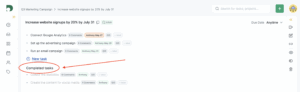
- Status tags: Use labels like “In Progress,” “Blocked,” or “Done” to indicate task health.
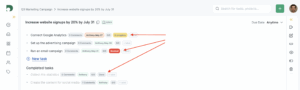
- Track overdue tasks and the ones, for which the deadline is set to today. This filter option is enabled in case you have such tasks assigned to you.
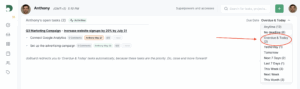
Involving the team in goal setting is important for project management
Setting goals is one thing. Keeping your team engaged and accountable is another. The number of teamwork features in project management tools is pretty typical and is included in most ones:
Centralizing communication
All comments, files, and discussions stay attached to the relevant task or goal.
Visualizing workload
The workload view helps you ensure tasks are fairly distributed, and no one is overburdened.
Celebrating wins
When a task is completed, everyone can see it. It’s a small but powerful motivation boost.
This collaborative approach ensures that your team isn’t just aware of the goals – they’re personally invested in achieving them. Learn more about teamwork in project management in our post.
Reviewing and Adjusting Goals Over Time
No project goes 100% according to plan. That’s why doBoard also helps you review and refine goals as your project progresses.
- Use filters to review overdue tasks
- Clone and iterate on boards for recurring goals
- Analyze performance with built-in analytics and reporting
If a goal needs to shift, you can adjust timelines, reassign tasks, or add additional resources – without disrupting the whole workflow.
Set Goals That Drive Results with doBoard
Project management goal setting is more than a checkbox – it’s a continuous process that requires the right mindset, the right structure, and the right tools.
With doBoard.com, you can:
- Set crystal-clear goals that everyone understands
- Break them into actionable steps with deadlines and owners
- Track progress visually in real time
- Keep communication centralized and efficient
- Adjust strategies based on evolving project needs
Whether you’re managing sprints, product launches, marketing campaigns, or internal improvements, doBoard gives you the clarity and control to reach your goals – without the chaos.
Ready to elevate your goal-setting process? Try doBoard.com for free and bring your team’s goals to life.
- Personal Productivity Apps – How Effective They Really Are? - July 20, 2025
- How Does Procrastination Affect Your Time Management? And How to Beat It - July 20, 2025
- Major doBoard updates – July 2025 - July 18, 2025
Pingback:Task Management in Education: Real Stories with doBoard