Here in CleanTalk we work remotely from more than ten countries and nine timezones across the whole of the world. In order to collaborate and communicate as a team, we follow some rules and use various online tools. I’m going to share details how does it work for us. But first, let me start with a brilliant message that I totally support,
“Great things in business are never done by one person. They’re done by a team of people.”
— Steve Jobs
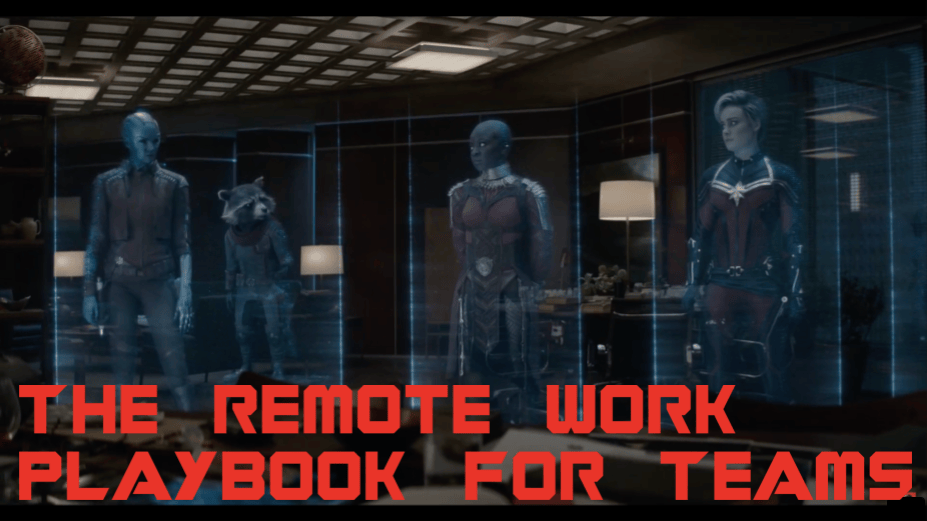
Communications
We use a few channels to speak, text and virtual meet each other. I divide all communications by three categories – quick, daily and projects. Also, I sure that for the remote work, communications is half of job. It’s really important to be in touch during working day, even it is not an office.
Quick chats, texts and voices
We use Matrix + Element as a corporate messenger. Matrix is free and driven by a community. This combo gives pros such as,
- End-to-end encrypted private and team chats.
- Voice and Video meetings. Private and team, both works.
- Threads as in Slack. Which helps focus people sharing data by topics, even in quick chats.
It is a self-hosted solution, so as cons you have to run own infrastructure for Matrix.
As well as, we use Google meet for meetings. This app is great – video, voice, window/screen presentation work among all devices, integration with Google Calendar. Built-in function of sharing page, window or screen almost replaces face-to-face meeting.
Daily communications
I mean communications that require response in a business day. What we have over here,
- Emails to serve customers and contact with third-parties. We bought license of Google Workspace, this thing is powerful – Emails, contacts, files sharing, meetings, but expensive. They increase fee per seat a few times per year. As I recall, we started with $6-7/month/seat a few years ago, now it is $11.97/month/seat…ridiculous and greedy.
- Project and task management we run of course in doBoard. This is our in-house built app, we released first version a year ago and moved there all tasks from Basecamp 2. By now, it starts $5/month/50GB with unlimited seats, projects and tasks. Everything unlimited except the storage.
Meetings
99% of meetings are remote and we do it a few times per week in each team and once a week per whole company.
- The idea of team meetings to chat about coming daily tasks and/or challenging tasks. We do our best to run a daily meeting not more than 15 minutes, but it depends on a team size. As bigger team as more time for a meeting.
- Weekly company’s meeting goes exactly one hour. This time interval is fine to discuss some new ideas and plans for the upcoming week. So, yes, in that meeting we discuss ideas and plans, usually we have 2–3 ideas and 15–20 minutes for plans. The agenda is forms by anyone in the company.
Google Meet has to use tool for the company’s meeting, team meetings we run in Matrix as well.
Google Calendar is another must use app. It goes as part of Google Workspace, has ability to schedule meetings across the all timezones with adjustment time of meeting to locale time of each participant, which is really cool! Also, it shows holidays per location which helps to plan meetings as well.
Task management
We have six teams and four extensively developed projects. Most of the teams work by Scrum framework, which means backlogs, estimations, sprints and retrospectives. Some teams have projects, but do not follow Scrum neither any other frameworks, they just maintain tasks in a project. Run this project forever by adding new tasks and closing solved. I personally call such projects and as infinite.
Anyway, all our projects we run in doBoard. As a disclaimer, I have to say this is our in-house developer project/task management system with focus on core features like – projects, to-do lists, tasks and comments.
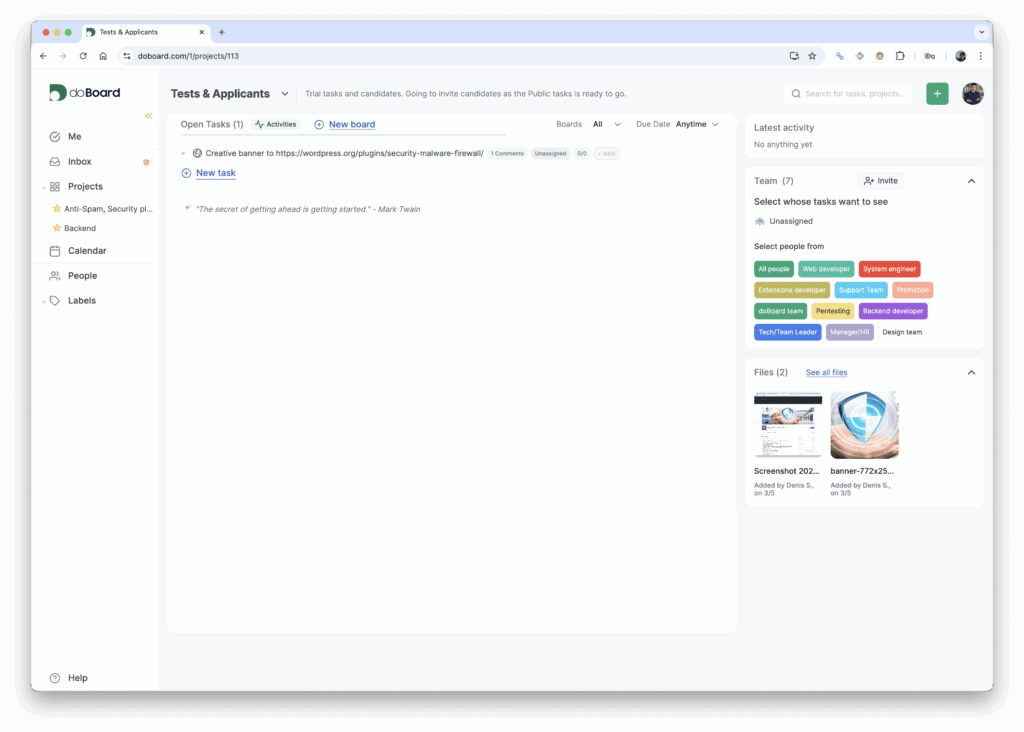
I’ve already done an article how to run scrum in doBoard I hope it may be used as good example to start with.
Reports and text communications
First, we have a duty report. It means that a team member message in group chat that he/she is on duty for today. This report is needed just to say everybody who is in a charge for a particular team. It helps to get quick response about some specific detail in an app, database, customer or a policy. Also, it means that this person today is in charge of emergency cases. So, if some part of doboard.com is not working, everybody inside the company know who to call.
Second, each of us report at least twice per week by email to whole company. We call it the Daily report. This thing is necessary to tell people what is going on in time frame of two-free days, which tasks have been solved or not, what kind of issues happened, new ideas to share and share plans for the next few days. The last part is really important, because synchronizes team in case of parallel task.
Third, text communications are divided per team or/and project. For example,
- Backend team,
- Support team,
- Web apps team,
- Support team,
- All crew,
- and etc.
Which helps focus people on really important messages, connected to specialization and do not make mess sending information to wrong, unaffiliated recipients in the company.
Offices vs Remote work
We have physical offices and use the for meetings with third parties or face-to-face meetings a few times per year. As well as we do our best to meet teammates just for fun and joy, to spend a few days together, as we did in 2024 last time.

Final thoughts
As you get, everything described above is done remotely and out of the office! Is this effective in comparison to office work? I believe it depends on product that company produces, personal preferences of crew members and company’s inside environment. For us, definitely yes!
Bottom line how to manage remote team,
- A chat app for quick texts and voices.
- Emails to communicate with customers, suppliers and other third-parties.
- Project management/CRM system to manage data and tasks.
- Online tools to show your work via sharing apps and screens.
- Two reports weekly per each team member.
- Avoid group meetings more than one hour.
“Coming together is a beginning, staying together is progress, and working together is success.”
— Henry Ford
Have any questions? Please drop a comment in the form down below. Have a joy in the remote teamwork!